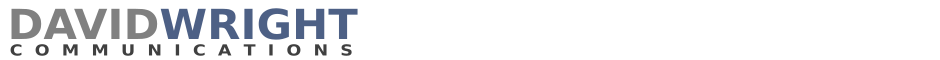There are a number of powerful web-based tools that allow your virtual office to collaborate across distance and time in a common virtual environment – and most of them won’t cost you a dime. These tools make it possible for distributed work groups to manage projects as though they were working in the same physical space.
Instant Communication Tools
Like a telephone, live communication tools allow you to interact in real time by talking or typing. Instant messaging, video conferencing, and screen sharing are some of the options that are explored in this recent ETMG summary of live communication tools. Most are free and many are now accessible via Android and Apple mobile devices. Tools reviewed include AIM instant messenger, Skype video conferencing, Cisco WebEx Meeting Center, and more.
Free Document Sharing & Collaboration Tools
It’s time to stop emailing attachments and begin sharing links instead. All of the solutions identified here function in The Cloud and will bring you into the 21st Century.
Google Sites and Google Docs. Many organizations are using Google Sites as their shared intranet; an internal “home base.” Google Sites allows you to create a platform that is secure (you can control who sees what), free, easy to use, and connects with hundreds of free productivity apps. Add to that the free, shared spreadsheets, text documents, presentations (like PowerPoint), drawings, and collections of Google Docs and you have a powerful information sharing platform.
Google+ – Google+ was intended as a competitor to Facebook, but this free social media tool is fast becoming a favorite of project managers because you can move away from email and consolidate communication and documents into one place. Links, images, documents, etc can all link from a single “circle.” It’s easy, graphic, free, and – most importantly – you can control who is in the circle.
Microsoft SkyDrive – SkyDrive was late to the game but came up with a product similar to Google Docs. The free account gives you 25G of free storage and a familiar interface to Word, Excel, and PowerPoint documents. And, of course you can share the link with someone, or anyone.
Connected CRM – This company was just acquired by LinkedIn and provides a free database of customer account information that integrates with social media tools and contacts from other apps.
DropBox – DropBox allows you to save and share files on the web and gives you 2G of free space with the free account.
Surdoc – You may have heard the ads for Carbonite online backup. Surdoc is a free tool that, like Carbonite, backs up 25G of your hard drive. It automatically backs up files from your computer and allows you, or your team mates, to retrieve from anywhere.
Lucid Chart– For flow charts, org charts, wireframes, and diagrams, this free, web-based tool is hard to beat.
Slide Rocket – SlideRock is a nice alternative to PowerPoint. It provides a unique set of presentation options and puts your presentation in the cloud where it’s easy to share and access.
Gantter – You are going to need a project plan. One way is to use a simple Google Doc spreadsheet, or a Google Calendar, but this won’t give you the graphical Gantt view. Gantter integrates with Google Docs and gives you an interface similar to MS Project.
Ganttic – Similar to Gantter but specific to scheduling trucks, etc. The free account allows you to manage a small project.
Kashoo – This accounting software is simple, runs in a browser, and for most projects the free version will do the trick. It complies with GAAP and is easy to use.
PassPack – All this online stuff means a lot of passwords. PassPack allows you to store and share passwords with other members of your team.
These tools can help you create an online environment that empowers everyone to participate in a successful project, regardless of location or time zone.