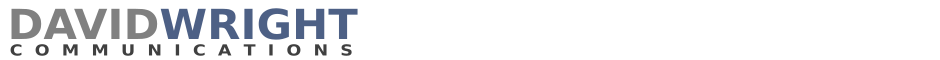“The Cloud” is a metaphor for computing that takes place on the internet, as opposed to your desktop computer. By using software applications that are hosted on the internet, many businesses have found that they can quickly increase their computing capabilities without investing in new software or infrastructure. Sometimes referred to as SaaS (software as a service), there are a number of advantages to moving business processes and data storage off of the desktop and into the cloud. Here are the top five:
1) IT cost savings. Until recently, new software applications required every computer in the enterprise to get a software install. Cloud computing, by contrast, doesn’t require special software since most applications run in a web browser like Firefox, Explorer, or Chrome. Many desktop applications, like MS Excel, are being replaced by cloud-based solutions, like a Google Docs Spreadsheet. This doesn’t mean that all cloud-based solutions are free; in fact, most are not. But the per-user fee structures of hosted web applications are proving to be far less costly than traditional installed software packages and the hardware upgrades that inevitably follow.
2) Easy file sharing for workgroups. Improving workflows may be the strongest argument in favor of operating in the cloud. Instead of emailing documents around, cloud computing allows everyone to work on a single document or data set simultaneously. Having a single, shared document sitting on a server somewhere alleviates the headache of email attachments and the problem of creating multiple instances of the same document (ten versions of the budget!).
3) Remote access. The days of synchronizing your laptop before a business trip are nearly over. Remote workers can access data from anywhere since their files no longer live on their desktop. The cloud has accelerated the explosion of mobile devices with address books and other personal data stored on a server instead of on the device itself. All you need is a device with a network connection, a browser, and a way to keep track of your links and passwords.
4) Device independence. Remember the old question “will it open on my Mac?” Cloud computing is hardware and OS agnostic so applications they will run on any network-connected device.
5) Security. We all have a natural tendency to want our data on computers we can see and touch, but the server farms created by cloud solution providers have so many layers of redundancy that you can be 99% certain that your data is secure.
Cloud computing does require some changes to the way we work but most of the new habits are simple learn. The top two adaptations: 1) learning to share links instead of attachments, and 2) remembering to “share” your document so that others can read or edit.
It may be hard to get used to the idea that your business applications and data are managed in places you will never see by people you will never know, but the advantages make cloud computing the next big step toward more efficient business processes.
Read more:
Mashable, 2012: How Cloud Computing is Changing a Generation
ZDNet, 2012: Cloud Computing: Do You Have a Clue?
Envision Technology Media Group, 2012, Free Project Management Tools for the Virtual Office
TechRepublic, 2012: Cloud Computing Terms You Should Know
ZDNet, 2012, Public Cloud Computing: Which Vendor is Your Best Bet?