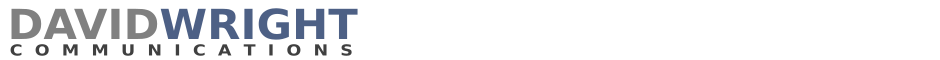An organized cloud environment can help you speed things up, get more efficient, and reduce the stress and distraction of “where is it?” Keeping track of your stuff is a big deal. Getting around quickly with lower stress is equally important. Below are a few simple things you can do to help you manage your cloud-based information environment.
Bookmarking. Searching for links or files can be a terrible distraction during a complex process. Whether it’s creative, technical, or business, we need quick links to our various web tools and data. A good, cloud-based bookmarking tool is critical. Step one: cloud-based bookmarks.
Organize your bookmarks in the cloud. Many people that kept very organized hard drives still have sloppy bookmarks. Even worse, many people are still tracking their bookmarks in their local browser, not in the cloud! ?Consider logging into any of of the big three browsers: Google Chrome, Microsoft Edge, or Firefox. Once logged in, your browser now organizes your cloud bookmarks and you can dedicate the same care and detail you afforded the files on your hard drive. Cloud bookmarks can be downloaded and saved, if needed. There are other options, like Delicious, but try to find one that plugs into your browser’s “bookmark bar.”
Password Tracking. Be sure to use cloud-based password tracking tools. The easiest place to store passwords is directly in the browser; his makes life easy but comes with some security risks. Consider cloud-based password tools like DashLane or Sticky Password for greater security and instant login options.
Document sharing – pick a platform. There’s something to be said for everyone sharing business documents on the same platforms, Microsoft OneDrive and Google Docs. For those last remaining purists who are holding out against these big-company cloud systems, it may be time to hoist the white flag of surrender and leverage the tremendous efficiency and advantages of working with cloud documents over local ones.
Getting to your stuff quickly – 3 Important keyboard tricks and shortcuts. Move through browser tabs more quickly using ALT+TAB keyboard shortcut. Try it now! ALT+TAB on your keyboard. This shortcut shows all of your open applications on the screen, then allows you to TAB through them until you get to the one you want. This reduces mousing around windows and tabs and saves time.
“Tear off” browser tabs and group them. This allows you to use ALT+TAB to tab through open groups of tabs. My browser tab groups usually look like this so I can quickly ALT+TAB to that group:
- browser 1: email, calendar, pandora
- browser 2: Client tasks
- browser 3: Web sites I’m managing
- browser 4: Stuff I can read or do later
Close some browser windows. “I’ll get back to this later” can often result in a lot of open browser tabs. Close most of them. Tabbing through a lot of browsers can confusing. Keep a handful of job-specific browser windows open (each with several tabs), then you can easily ALT+TAB through a few big project.
Use Search more often. Take the time to set up categories and tags on documents, blog posts, and important links so that you can find content quickly with . You will find it easier and faster than opening folders, and folders, and folders. An important part of good searchability: tag things where possible.
Learn to share. Sharing documents and links is pretty easy these days. Social media tools like Google+ and Google Groups can be good ways of creating libraries, sharing information with only the right people, and managing projects.